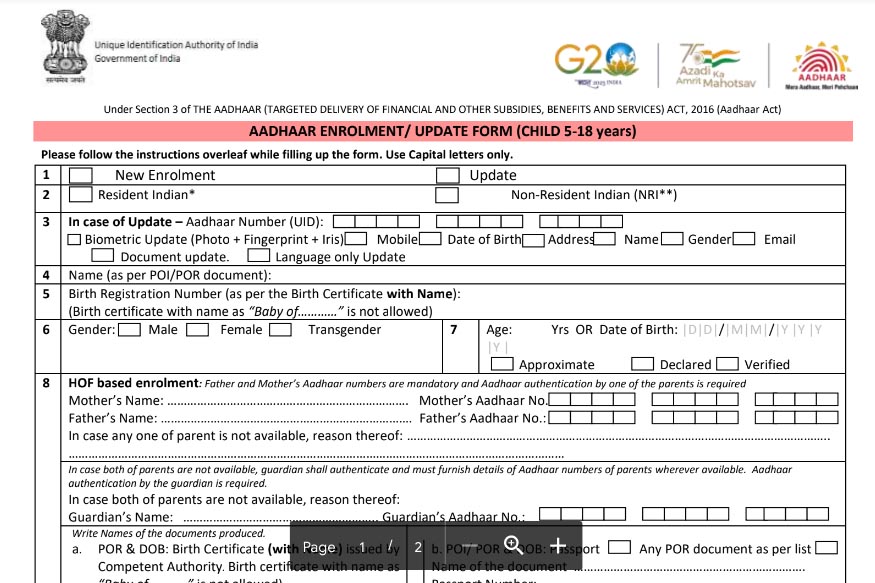Aadhaar Enrolment/update New Form can be downloaded from the official UIDAI website.
- Visit the UIDAI website: Go to the UIDAI official website (uidai.gov.in)
- Select the “Enrolment/Correction Form” option: In the drop-down menu, select the “Enrolment/ Correction Form” option.
- Download the form: The form will be downloaded in PDF format. You can save it to your device and print it out for use.