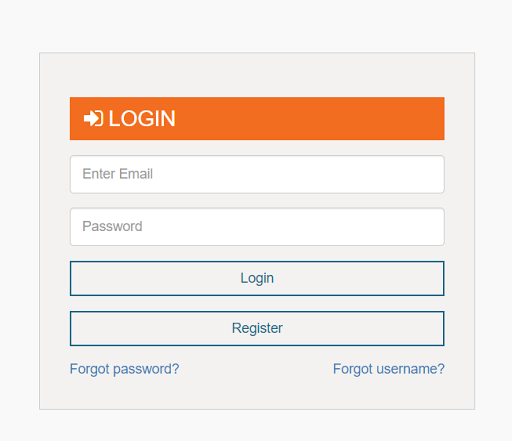PMGDISHA: Students log in, PMGDISHA Online Registration, Certificate Download DigiLocker/ Verification. Search Training Center, Affidavit Form, Eligibility, Features, Benefits, and Check Online Application Status. What is PMG Disha Scheme? Pradhan Mantri Gramin Digital Saksharta Abhiyan Online Application, PMGDISHA Registration Form, Purpose, Eligibility, Benefits.
| Scheme Details | |
| Name of Scheme – PMGDISHA Application Status – Active Scheme Benefit – Computer internet training |
Pradhan Mantri Gramin Digital Saksharta Abhiyan 2021: PMGDISHA Login, Registration, Certificate Download
Pradhan Mantri Gramin Digital Saksharta Abhiyan 2021 Apply Online @ www.pmgdisha.in
Summary: The Central Government is making concerted efforts to make India a Digital India. Launched under the Skill India scheme, the project is the Pradhan Mantri Gramin Digital Skills Campaign, which aims to provide digital literacy to rural citizens across the country. The project aims at bridging the digital divide, especially targeting the rural population which includes marginalized sections of the society such as Scheduled Castes (SC)/Scheduled Tribes (ST), Minorities, Below Poverty Line (BPL), Women and Various enablers are included. Individuals and Minorities Program Eligibility is that the beneficiary must be digitally illiterate, only one person per eligible household will be considered for training who should be between 14-60 years of age.
PMGDISHA: Login | Online Registration | Certificate Download
| Apply Online | Registration | Login |
| RD Installation User Manual | Click Here |
| Locate PMGDISHA Training Centre | Click Here |
| PMGDISHA 2021 | Official Website |
What is Pradhan Mantri Digital Saksharta Abhiyan (PMGDISHA)?
PM Gramin Digital Saksharta Abhiyan [PMGDISHA] is a new scheme launched by the Central Government, under which work is being done to provide digital literacy to citizens in rural areas. Since its launch on 8 February 2017 under the chairmanship of Prime Minister Narendra Modi, till now many villagers have got benefits under it.
| Age group | 14 – 60 years |
| Training fee | zero |
| Training period | 20 hours (minimum duration 10 days, maximum duration 30 days) |
| Training place | Recognized Common Service Center (CSC) |
| Language of training | All official languages of India |
| [email protected] | |
| Phone | 1800 3000 3468 |
What is PMGDISHA Exam?
PMGDISHA Exam for “Direct Candidates” has been implemented for all the general candidates who want to obtain PMGDISHA Certificate. Candidates are not required to undergo any special training or contact any training partner for this exam. Register as direct candidate Applicant has to do electronic KYC and agree to the terms and conditions to become a beneficiary in the PMGDISHA scheme.
The data of the candidates will be shared with the examination agencies for the purpose of certification only. In case a candidate wishes to self-isolate, then CSC will not further share the e-KYC data for the issuance of the certificate. Such data may be stored for audit purposes only in accordance with the program guidelines.
- GeoTagging Apk
- Generate Virtual ID
- TC Locator App
- DIsha Registration App
- Disha Registration App Manual
- Email Verification Process
- Transaction Outcome Process
- PMGDisha Learning App
PMGDISHA Online Registration Process
Pradhan Mantri Gramin Digital Saksharta Abhiyan is the scheme to make 6 crore persons in rural areas across States / UTs become digitally literate. PMGDISHA Scheme of central government aims to reach around 40% of rural households by covering 1 member from every eligible household by 31st March 2021. Students can now apply online for PM Gramin Digital Saksharta Abhiyaan at the official website of PMGDISHA
All Eligible Applicants who want to apply to this scheme then read all instructions carefully and follow the given below steps to apply online application form:

- Step 1- Visit the Official Website of PMGDISHA i.e. www.pmgdisha.in.
- Step 2- On the Homepage, you will see the option of Direct Candidate and Click on the Option. on the next page, the login form page is shown on the screen.
- Now, you have to click on the option of Register, and a new window page opens on the screen.
- Step 3- The PMGDISHA Exams Registration Form page will be displayed on the screen.
- Step 4- Now, UIDAI Number, Student Name, Gender, Date of Birth, etc. and read the instructions given below and click on the checkmark.
- Step 5- After that click on Add. After that, on the next page, the next step is e-KYC which can be done either by scanning the fingerprint or scanning the eyes or by verifying the OTP in the mobile phone. Those who do not have a fingerprint scanner or retina scanner can opt for the third option which is mobile phone OTP verification.
- Step 6- For this, you will have to provide a valid mobile number, to which OTP will be sent. After entering the correct OTP, you have to click on ‘Validate OTP’.
- Step 7– Then you can check all your information by going to the Student tab. Once the registration is done, students can open their new account by deriving the user id and password in it.
PMGDISHA Certificate Download PDF
Certificate of PM Gramin Digital Saksharta Abhiyan: You get a PMGDISHA Certificate after training. After the training, there is an online test. In this online test, 25 questions are asked, out of which if 7 is answered correctly, then the candidate passes the exam and is given PMGDISHA certificate.
If any CSC Training Institute asks you for money in exchange for this certificate, then you flatly refuse it and file a complaint. This course is completely free and the training institute is funded by the government.