CSC ICICI Bank Bc Registration: CSC ICICI bank bc, There is great news for all CSC VLEs. ICICI Bank’s Customer Service Point (BC Agent) is available by CSC for free. CSC ICICI bank registration for CSP has started. So friends, in this today’s post you will know, how to register for CSC ICIC Bank Bc, and what will be the documents Required For CSC Bank Bc. How to open a current account online, all this information will be found here. If you are a CSC VLE and you want to become a CSC Bank Mitra. I Suggest you Must read till the last.
CSC is giving Bank CSP of three banks today. HDFC Bank, ICICI Bank, and Axis Bank, this is very good news for you. You can take a CSP Point of any bank in these three Banks. Read full for more details.
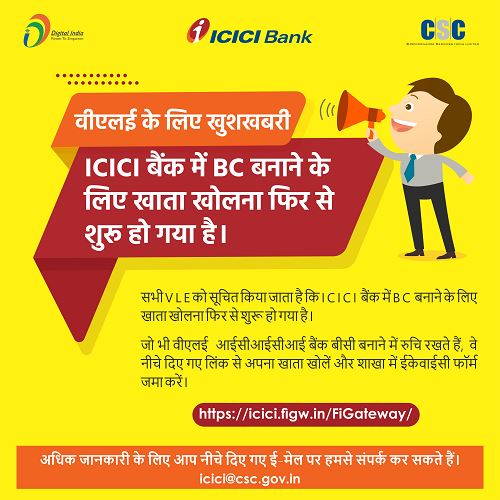
Pre Requirements & Required Document For ICICI Bank CSP

- It should be an active VLE of CSC.
- Should have Laptop or Desktop with Operating System Windows 7 and above
- Only those who can open a self-current account. Who has intimation from CSC HO Banking Team to open their current account for ICICI BC Activity?
- Should have handy original/Copy of Aadhaar card, Pan Card, and Registered mobile number with CSC.
You Should have any of these Biometric Devices. Morpho, Mantra or Startek
| CSC HDFC BANK CSP Registration |
| Axis Bank CSP Commission Chart Pdf Download |
| Application for CSC Axis Bank BC Point |
Biometric Device Required Settings For ICICI CSP
Need to install any of three biometrics Morpho, Mantra, and Startek.
| Morpho Setup Download link | Click here |
| The instruction manual is attached to the Batch File setup folder and runs the file as per instruction. | Click here |
| Mantra Device Manual Download Link | Click here |
| Startek Device manual download link | Click here |
Mozilla Firefox Setting For Bank Mitra CSP
You have to make some important settings in Mozilla Firefox. See some screenshots given below and do this setting in the Mozilla Firefox browser, remember you cannot complete the registration from any other browser.
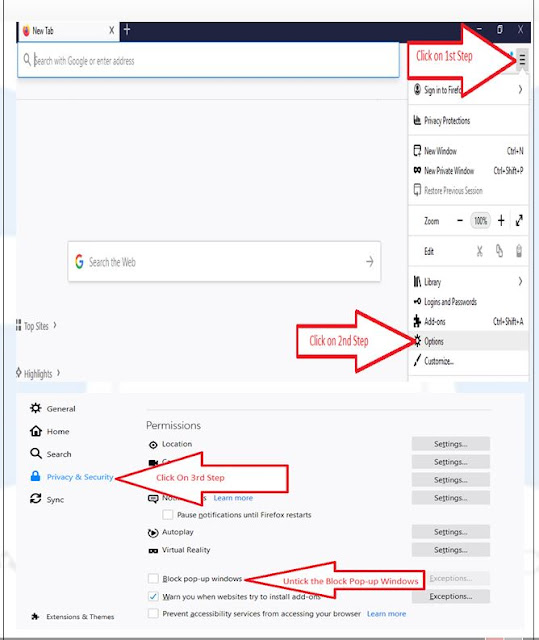
CSC ICICI Bank Csp registration browser setting
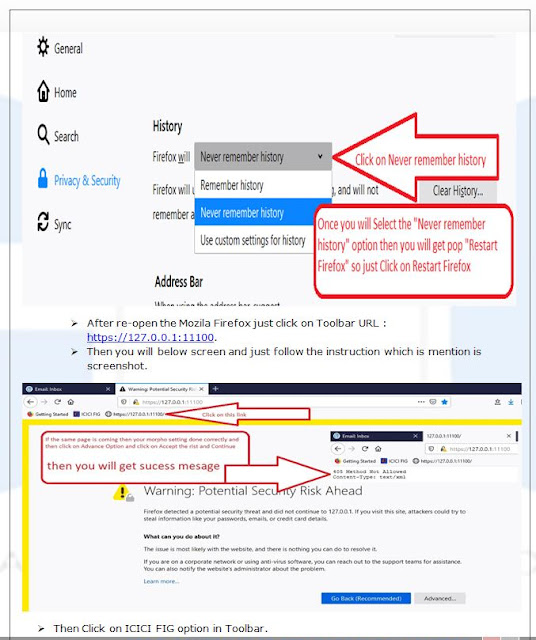
CSC ICICI Bank BC registration Process Step By Step
- ICICI Bank BC official site Click Here
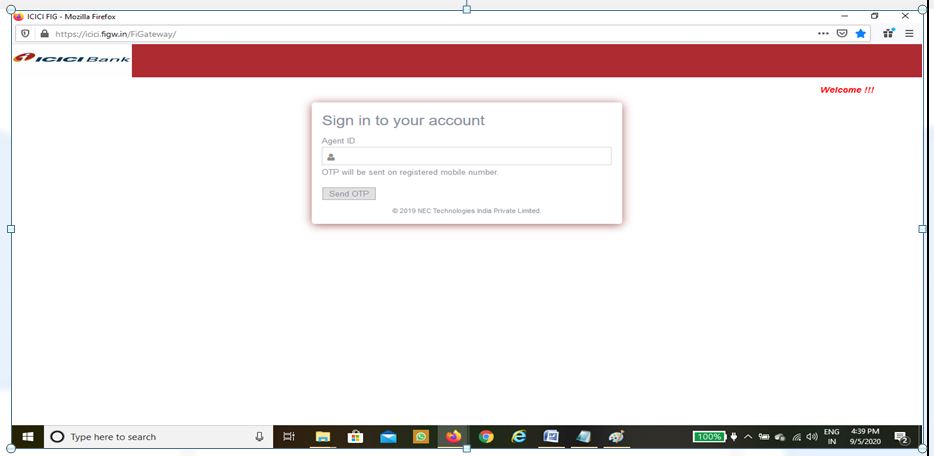
- First, enter your Agent ID means CSC ID / Then enter CSC ID as Agent ID.
- Click on send OTP / Then click on send OTP
- Remember you will get OTP in your registration number which is linked to the CSC id
- Verify OTP. Click in / Then enter the OTP and click on Verify OTP.
- Registration Complete successfully / Then you will able to login successfully
- Click on Left Side Agent E-KYC Enter your Aadhaar Number Click on Submit / Then Click on Agent E-KYC then a New screen will open where you need to enter your VLE Aadhaar Number then Click on Capture after successful biometric capture clicks on Submit Tab.
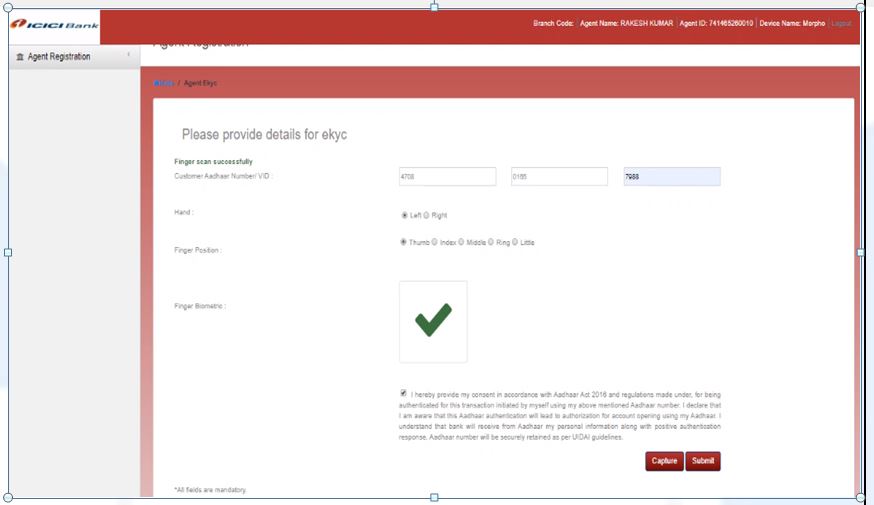
- The form will open as soon as you submit, enter the basic details like Name, Father Name, Mother Name Vill, Post, District, and State Pin Code / Then Fill in the all basic details then click on submit
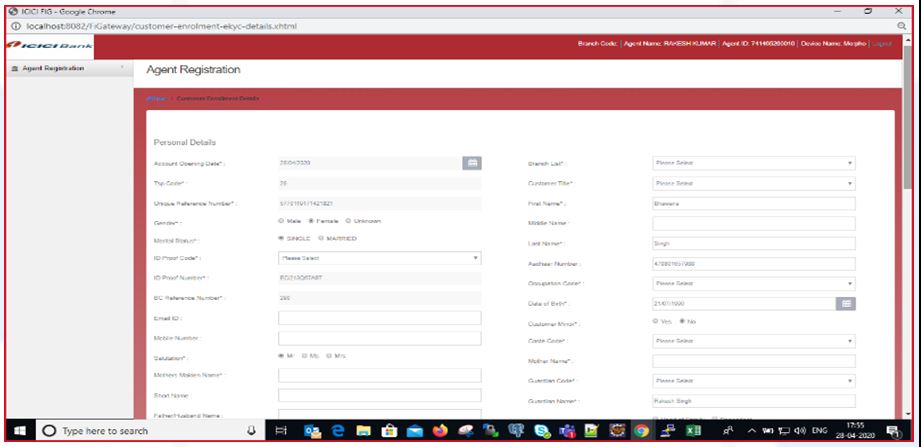
- Click on Agent Registration again and download AOF and EKYC Form / Then need to click on the Agent Registration tab then click on Document Download Tab

ICICI Bank BC Registration Documents Upload Size
Note:- CSC VLE does not need to pay any payment to any officer, CSC SPV issue BC is absolutely free to all CSC VLE brothers.
ICICI Bank Bc Point Login Link – ICICI.Figw.In/gateway
If you want to log in to ICICI BC then you have to follow the procedure given below.
FAQS
- Cash Withdrawal
- Balance Enquiry
- Money Transfer
- Mini Statement ( Only ICICI Bank)
- Cash Deposit (Only ICICI Bank)
In order to provide banking services in its rural or urban areas, the government has decided to form ICICI Bank Mitras on behalf of CSCs, in which Common Service Center operators will become banking centers and deliver financial services door-to-door.
Yes, Aadhaar cards will be given by CSC to all such common service center operators who are working as bank friends, so CSC has decided that it will provide banking services to all common service center operators.
Yes, the Aadhaar card work has been started by CSC. And the work of Aadhar card is being given to all such people who are associated with CHC and who have obtained the Bank Mitra BC code.