To Download Aadhaar Card PDF through CSC (Common Service Centre) VLE (Village Level Entrepreneur) or Though Official Website.
Download Your Aadhaar card PDF
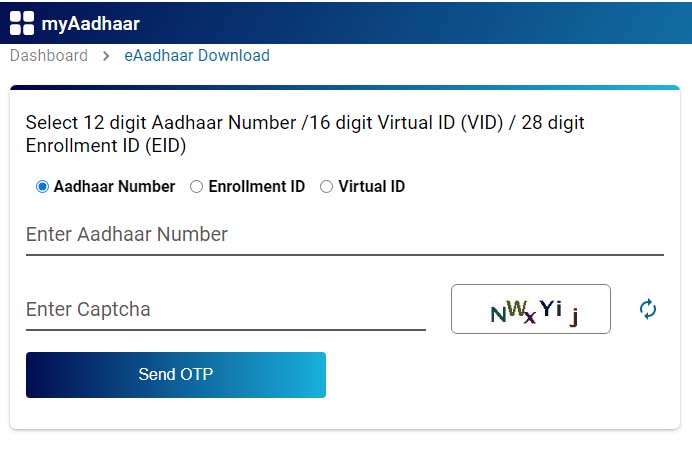
- Open your web browser and visit the official website of UIDAI at https://uidai.gov.in/.
- Look for the “Get Aadhaar” section on the home page and click on the “Download Aadhaar” option.
- You will be redirect to a new page where you need to select the “Aadhaar” option from the “I have” section.
- Enter your 12-digit Aadhaar number or your 28-digit enrolment ID in the appropriate field, along with your full name, pin code and security code.
- Click on the “Get One Time Password” option, which will send an OTP to your registered mobile number.
- Check your mobile phone for the OTP and enter it in the field provided on the page.
- Click on the “Download Aadhaar” button to initiate the download process.
- Your Aadhaar card will be Download in the form of a PDF file, which you can open using a PDF reader.
It is important to ensure that the details you enter are correct! and that you have access to the registered mobile number to receive the OTP. If you do not have a registered mobile number! you will need to visit an Aadhaar enrolment Centre to update your details.
Aadhaar card PDF Download through CSC (Common Service Centre)
- Visit your nearest CSC centre and provide them with your Aadhaar number.
- The CSC VLE will enter your Aadhaar number in the system and retrieve your details.
- You will need to verify your details and provide your biometric information (fingerprint and iris scan) for authentication purposes.
- Once your biometric information is verified, the CSC VLE will Download your Aadhaar card in the form of a PDF file.
- The CSC VLE will then provide you with a printed copy of your Aadhaar card.
It is important to ensure that the CSC center! you visit is authorized and registered with the UIDAI for Aadhaar services. You can check the official UIDAI website for a list of authorized CSC centers in your area.