K7 Total Security Download: We spend a significant part of our lives online! it’s essential to protect our computers and personal information from various threats like viruses, malware, and cyberattacks. Thankfully, there are antivirus and security software programs like K7 Total Security that can help keep your Windows computer safe and secure. In this blog, we’ll explore what K7 Total Security is! and how you can download it to protect your Windows PC.
What is K7 Total Security?
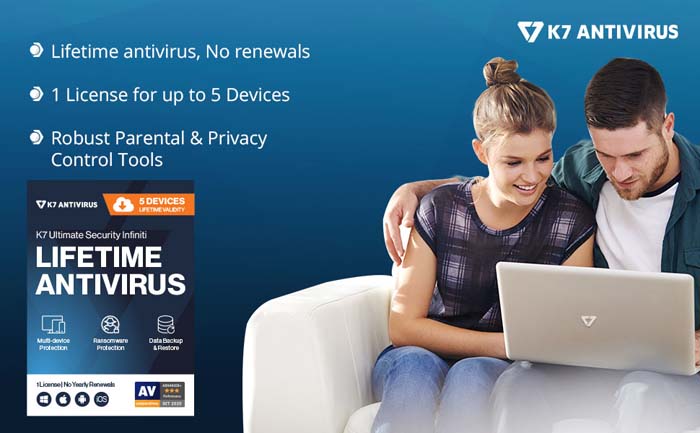
K7 Total Security is a comprehensive antivirus and security software designed to safeguard your Windows computer from a wide range of threats. It offers protection against viruses, spyware, Trojans, worms, and other malicious software that can harm your computer and steal your personal information. K7 Total Security also includes features like firewall protection, web browsing safety, and privacy tools to enhance your online security.
Why Do You Need K7 Total Security?
- Virus Protection: K7 Total Security scans your computer for viruses and removes them to prevent damage to your files and system.
- Malware Defense: It detects and blocks malware that can steal your personal data or slow down your computer.
- Web Protection: K7 Total Security keeps you safe while browsing the internet by blocking malicious websites and phishing attempts.
- Privacy Protection: It helps safeguard your online privacy by blocking trackers and clearing your browsing history.
- Firewall: The firewall feature adds an extra layer of security by monitoring incoming and outgoing network traffic.
- Parental Control: You can use K7 Total Security to protect your children online by blocking inappropriate content and monitoring their online activities.
How to Download K7 Total Security for Windows
Now that you know why K7 Total Security is essential, here’s how you can download it for your Windows PC:
- Visit the Official Website: Go to the official K7 Total Security website using your web browser.
- Choose Your Version: Select the version of K7 Total Security that suits your needs. There is usually a free trial version available if you want to try it out first.
- Download the Installer: Click on the download button, and the installer will start downloading to your computer.
- Install the Software: Once the download is complete, run the installer by double-clicking on it. Follow the on-screen instructions to install K7 Total Security on your Windows computer.
- Activation: After installation, you may need to activate the software by entering a license key or creating an account, depending on the version you choose.
- Updates: Make sure to keep K7 Total Security updated to get the latest security patches and virus definitions.
Conclusion
K7 Total Security is a valuable tool to protect your Windows PC from viruses, malware, and other online dangers. With its user-friendly interface and powerful features, it’s an excellent choice for anyone looking to enhance their online security. Downloading and installing K7 Total Security is a straightforward process! and it’s a small step towards a safer and more secure online experience. Stay safe out there!