CSC Grameen eStore Registration: If you are looking to set up a Grameen eStore and become an active CSC VLE. You want to Register on CSC Grameen eStore. Then This Article will help you for That.
CSC Grameen eStore Registration
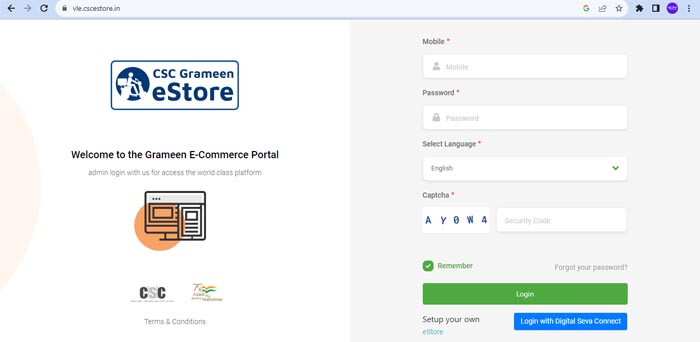
- Visit the CSC Grameen eStore Website: Go to the official CSC website (https://cscestore.in) and navigate to the “CSC VLE (https://vle.cscestore.in/) section.
- Login/Registration: If you are already a registered CSC VLE, log in using your credentials. If not, you will need to register (https://vle.cscestore.in/auth/sign-up) as a VLE first.
- Grameen eStore Registration: After logging in, find the section for Grameen eStore registration. This section might have specific details and requirements related to the eStore registration process.
- Provide Details: Fill out the required information, which may include personal details, CSC ID, contact information, store location details, and any other necessary information.
- Agree to Terms: Review and agree to the terms and conditions of operating the Grameen eStore.
Also Read, – CSC PACS Book PDF Download