CSC eSign For VLEs: The Common Services Centre (CSC) is indeed a licensed Certifying Authority (CA) under the Controller of Certifying Authorities (CCA) in India. As a licensed CA, CSC plays a crucial role in providing a seamless and secure platform for issuing electronic digital signatures to individuals, organizations, and banks, in accordance with the provisions of the Information Technology (IT) Act, 2000
What is CSC eSign?

CSC eSign is an innovative digital signature service offered by Common Services Centre (CSC), a government initiative under the Digital India campaign. It enables users to electronically sign documents, making them legally valid and equivalent to traditional physical signatures. Through eSign, individuals can sign various types of documents, including contracts, applications, and agreements, without the need for printing, signing, scanning, or faxing.
Also Read – CSC Grameen eStore Registration for VLEs
Key Benefits of CSC eSign
- Convenience: CSC eSign eliminates the hassles of dealing with physical paperwork. Users can sign documents from the comfort of their homes or offices, saving time and effort.
- Legally Binding: As per the Information Technology Act, 2000, electronic signatures carry the same legal validity as traditional signatures. CSC eSign adheres to the strictest legal standards, making it a reliable and trusted method for document signing.
- Cost-effective: Adopting CSC eSign can significantly reduce costs associated with paper, printing, and document storage. It is an eco-friendly solution that promotes sustainable practices.
- Fast and Efficient: With CSC eSign, there’s no need to wait for documents to be physically deliver. Signatures can be execute instantly, streamlining workflows and increasing efficiency.
- Secure and Encrypted: CSC eSign employs advanced encryption methods to safeguard data and ensure the integrity of the signed documents.
Also Read – CSC DigiPay Micro ATM : Services, Commission & Order Device
Sign Up for using CSC eSign
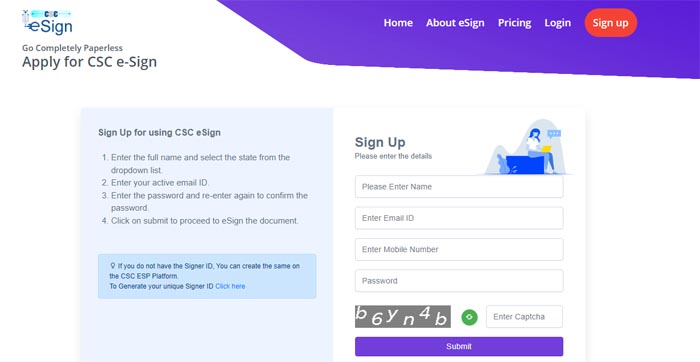
- Fill in your Full name in the designated field.
- Select your state from the provided dropdown list.
- Enter an active email ID for communication purposes.
- Set a secure password and re-enter it to confirm for verification.
- Click the “Submit” button to initiate the eSigning process for the document.
Login to CSC e-Sign
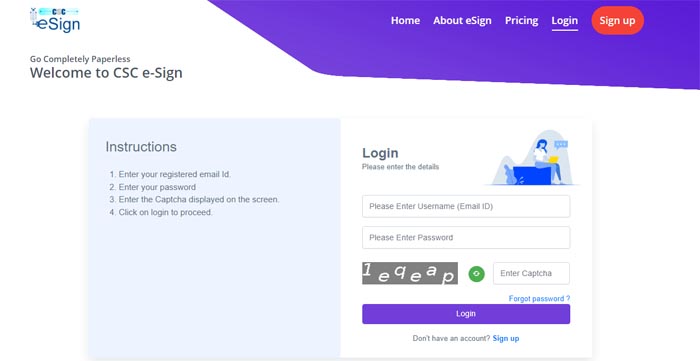
- Enter your registered email ID in the provided field.
- Input your password in the designated area.
- Carefully enter the characters displayed in the Captcha on the screen to verify that you are a human user.
- Click on the “Login” button to proceed with the authentication process.
Need Assistance? Contact Us