Aadhaar Card Verification Process| Aadhaar Card verification app | Aadhaar Card verification centers | Verify Aadhaar Card status| Aadhaar Card verification steps
Aadhaar Card Verification: How to Verify Aadhaar Card Using QR Code
- Download the mAadhaar app from Google Play Store or Apple Store.
- App site and select the option to scan the QR code.
- Use your phone’s camera to scan the QR code on the Aadhaar card.
- All the account holders card details will display, including their name, address, date of birth and Aadhaar number.
- Verify that the website displays the benefits matching the details of the Aadhaar card.
- If the details match then your Aadhaar card is correct.
Article – Aadhaar Card Download on Mobile and Print HD Quality
How to Verify Aadhaar card by name?
- Go to the official website of UIDAI.
- Click on the ‘Aadhaar Services‘ section and select ‘Verify Aadhaar Number’.
- Enter the Aadhaar number or Official Identification (VID) of the cardholder.
- If you do not have Aadhaar number or VID, you can use your cardholder name and date of birth.
- Enter the security code on the screen and click on ‘Verify’.
- If the Aadhaar number or VID is valid, the cardholder’s name will be clearly visible on the website.
- Check whether the Aadhaar card details are displaying against the matching details on the website.
- If the details match, then your Aadhaar card is correct.
Article – Aadhaar Card Link BOB [Bank Of Baroda] Account Online
How to Check If Your Aadhaar Card Is Deactivated
- Log in to https://uidai.gov.in/.
- Click ‘Verify Aadhaar Number‘ under the ‘Aadhaar Services’ tab on the homepage
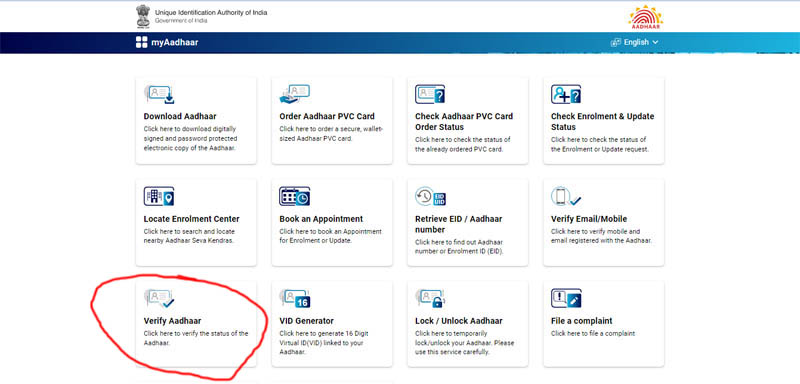
- Verify your Aadhaar by entering the 12-digit Aadhaar number and the Captcha.
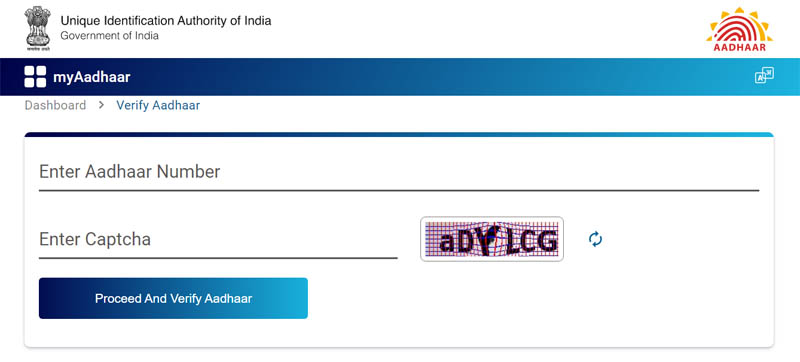
- Click on ‘Proceed And Verify Aadhaar’ to know if your Aadhar card is valid or deactivated. If a green tick appears, your Aadhaar card has not deactivated.
Article – Photoshop Action File Download [Aadhaar Card Print]
FAQs
- Log in to https://uidai.gov.in/.
- Click ‘Verify Aadhaar Number’ under the ‘Aadhaar Services’ tab on the homepage.
- Verify your Aadhaar by entering the 12-digit Aadhar number and the security code.
- Click on ‘Verify’ to know if your Aadhar card is valid or deactivated.
However, maximum of 50 records can be viewed at one point of time. If Aadhaar number holder want to check more records then he/she may require to select the date range in calendar & accordingly authentication records can be viewed.
Yes, for online update of demographic information you have to pay Rs. 50/- (including GST).